If you want to know more about the advertising, you need to click on the header as shown below.

In the modal window you can see all the information on advertising available on the site. An example of the modal window is shown below in 2 photos.
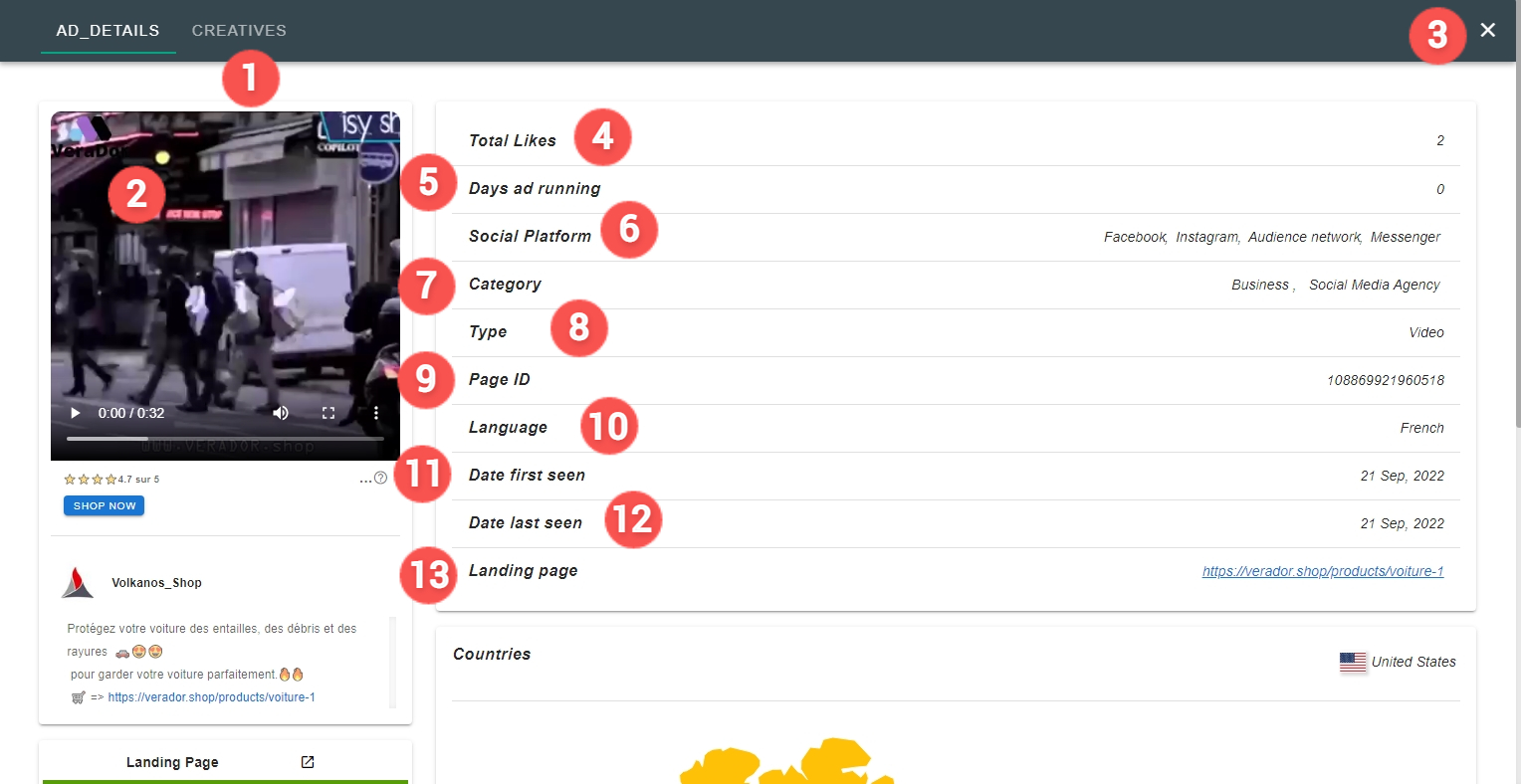
The first part of the modal window
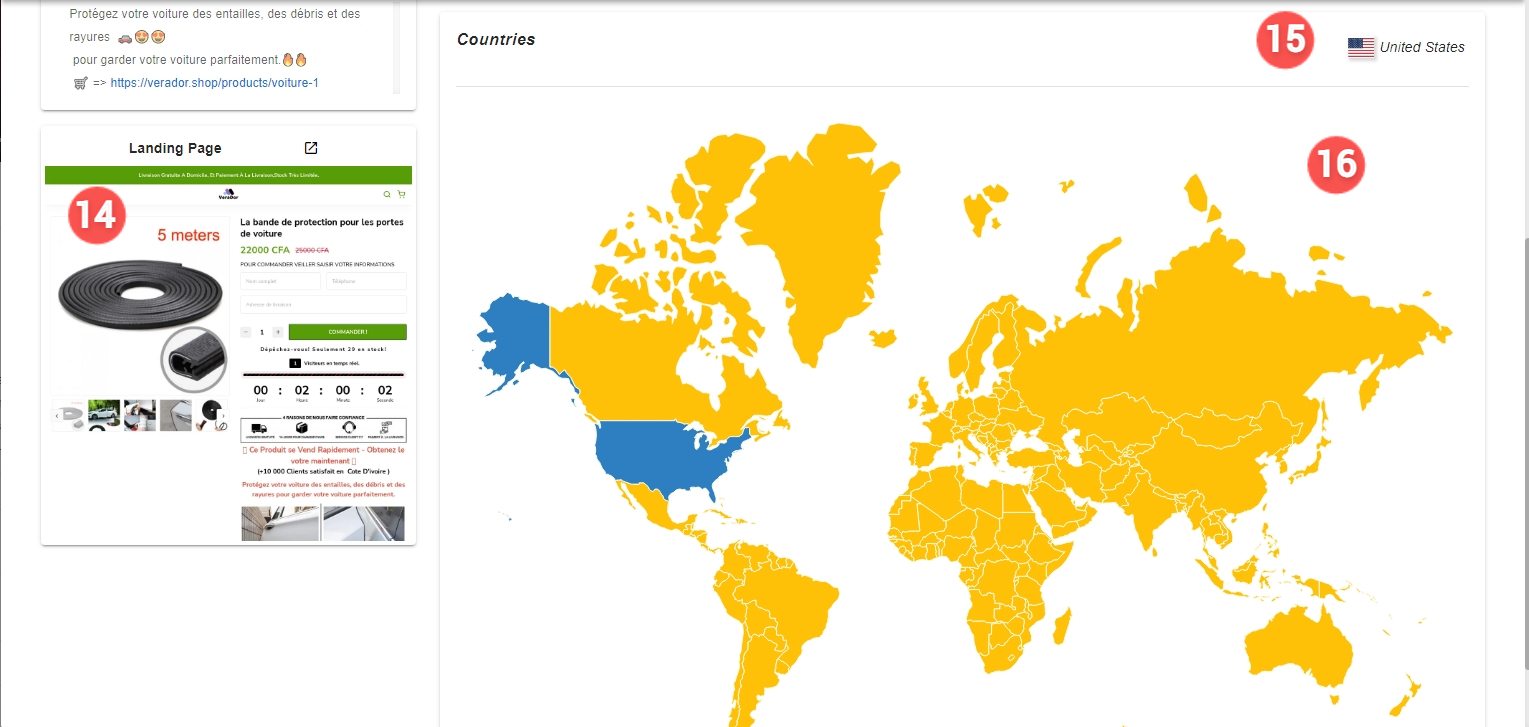
The second part of the modal window
Individual elements of the modal window
Now let's look at the individual elements. Each modal contains several elements that give you important information about the ad unit. Some elements in these blocks are clickable, while others are not.
Let's look at each of these elements:
1. Creatives - contains ads from the same advertiser
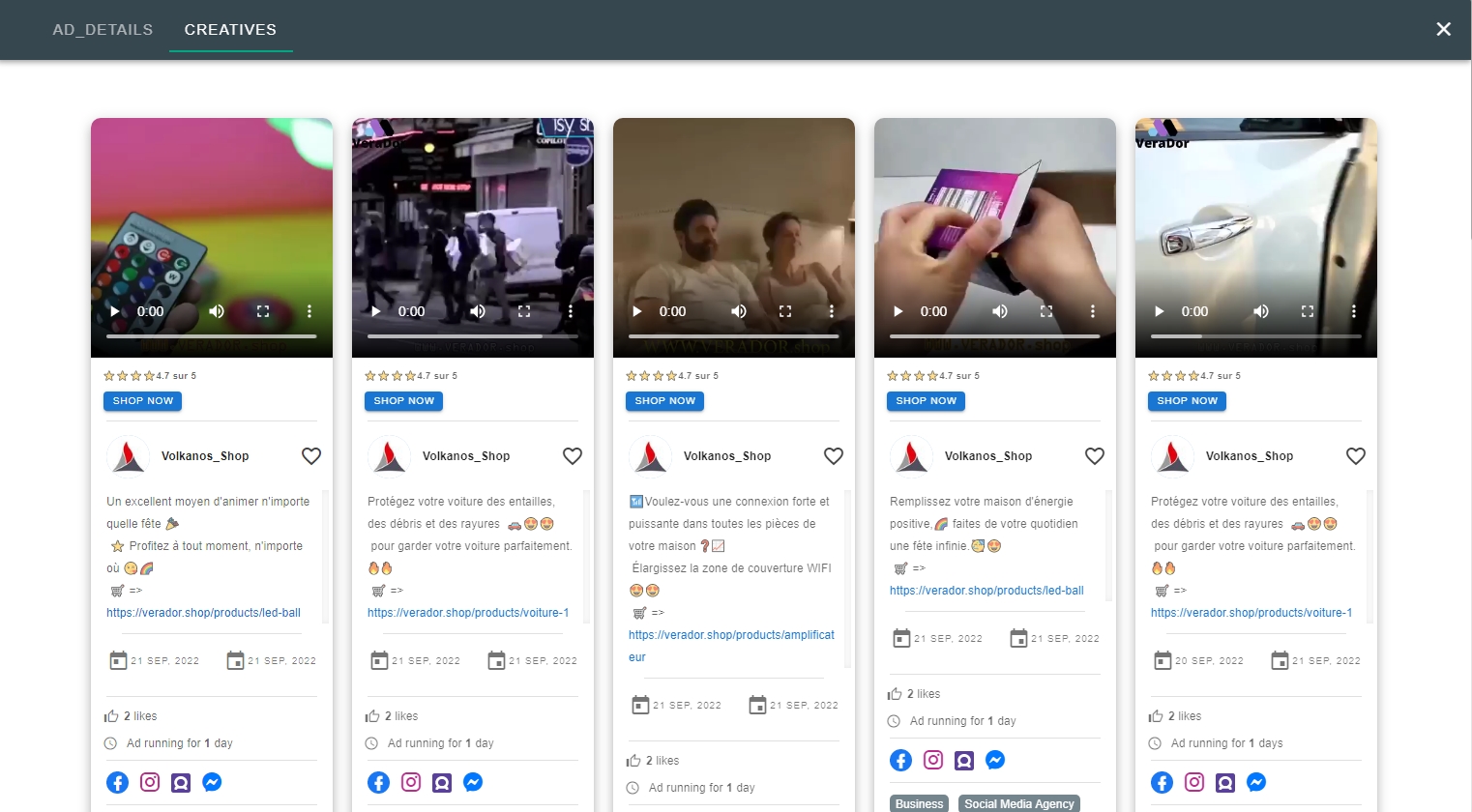
2. There is brief information about the advertisement.
3. Closing the modal window.
4. Total Likes for the creative.
5. Days advertising running.
6. Social Platforms.
7. Category of advertising.
8. Content Type of advertising (image, video, carousel of images or videos).
9. Page ID of advertising.
10. Language.
11. Date first seen.
12. Date last seen.
13. Landing page.
14. Screenshot of landing page.
15. The countries list.